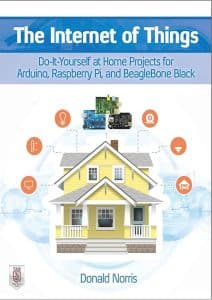The Big Book of Small Python Projects: 81 Easy Practice Programs
Introduction
Python is one of the most beginner-friendly programming languages. Its clear syntax and vast ecosystem make it an excellent choice for new learners and professionals alike. However, many beginners struggle to stay motivated when learning programming. That’s where The Big Book of Small Python Projects comes in.
This book is a collection of 81 small yet powerful Python programs. Instead of overwhelming readers with long tutorials or theory-heavy lessons, it teaches by doing. Each project is bite-sized, easy to understand, and practical—perfect for building coding confidence.
This article will break down everything you need to know about the book: its background, examples, challenges you might face, solutions, and why small projects are one of the fastest ways to learn Python.
Background of the Big Book of Small Python Projects
About the Author: Al Sweigart
The Big Book of Small Python Projects was written by Al Sweigart, a well-known programmer and educator. He has authored several beginner-friendly coding books like:
-
Automate the Boring Stuff with Python
-
Invent Your Own Computer Games with Python
-
Cracking Codes with Python
Sweigart is passionate about making programming accessible to everyone, no matter their age or background.
What the Book Offers
The book continues his mission by providing projects that range from:
-
Classic games (Hangman, Tic-Tac-Toe, Connect Four)
-
Useful tools (calculators, calendars, text pattern matchers)
-
Fun puzzles (maze generators, ciphers, number tricks)
The Core Philosophy
The philosophy behind the book is simple:
-
Learn by building – You improve faster when you write code yourself.
-
Small wins add up – Short, achievable projects keep motivation high.
-
Variety keeps it fun – Games, math tools, and puzzles prevent boredom.
Why Small Python Projects Are Effective
Bridging the Gap Between Theory and Practice
Many beginners quit because they feel stuck between reading concepts and actually using them. Learning about loops, variables, and functions is one thing, but applying them in a project cements the knowledge.
Benefits of Small Projects
Small projects are powerful because they:
-
Provide quick feedback (you see results instantly).
-
Build problem-solving skills by breaking tasks into steps.
-
Prevent overwhelm, since each program is focused and achievable.
-
Allow you to experiment freely without fear of failure.
Instead of writing a 2,000-line program, you can create a fully working mini-project in under an hour. That sense of achievement motivates you to keep going.
Examples and Practical Applications
The book includes dozens of projects that can be run directly in your Python environment. Below are some highlights, with explanations of what you’ll learn and where it applies in real life.
1. Guess the Number Game
-
Concepts practiced: random numbers, loops, conditionals.
-
Practical use: strengthens logical thinking and flow control.
2. Text-Based Adventure Game
-
Concepts practiced: user input, branching logic, storytelling.
-
Practical use: builds skills for interactive apps and chatbots.
3. Caesar Cipher (Encryption)
-
Concepts practiced: strings, character manipulation, algorithms.
-
Practical use: introduces cybersecurity and basic cryptography.
4. Dice Roller Simulation
-
Concepts practiced: random module, loops, user interaction.
-
Practical use: helpful for board game players, probability studies, and simulations.
5. Calendar Maker
-
Concepts practiced: working with dates, string formatting, file output.
-
Practical use: automates scheduling tasks, useful for productivity tools.
6. Digital Clock
-
Concepts practiced: time module, loops, real-time updates.
-
Practical use: foundation for more complex real-time applications.
7. Hangman
-
Concepts practiced: string manipulation, user input, conditionals.
-
Practical use: teaches how to handle text-based games, good practice for word-processing apps.
8. Tic-Tac-Toe
-
Concepts practiced: lists, game logic, win/lose conditions.
-
Practical use: builds a foundation for grid-based games and AI opponents.
By the end of the book, you’ll have hands-on experience with data structures, functions, debugging, automation, and game development basics.
Challenges and Solutions
Even with fun, bite-sized projects, beginners often face roadblocks. Let’s explore the most common challenges and how to overcome them.
1.Challenge 1: Syntax Errors
-
Problem: Forgetting a colon, indentation mistake, or misspelling keywords.
-
Solution: Use a good editor like VS Code or PyCharm, which highlights errors instantly.
2.Challenge 2: Understanding Loops and Conditionals
-
Problem: Beginners struggle with
ifstatements orforloops. -
Solution: Start with simple examples (e.g., print numbers, check even/odd) before moving to projects.
3.Challenge 3: Debugging Frustration
-
Problem: Code doesn’t run as expected, causing discouragement.
-
Solution: Break the problem down. Use
print()statements to trace variables. Debug step by step.
4.Challenge 4: Lack of Motivation
-
Problem: Learners quit midway.
-
Solution: Work on projects you actually care about—games, puzzles, or tools you’d use in real life.
Case Study: Learning Python Through Projects
Meet Sarah
Sarah, a high school student, wanted to learn Python but found online tutorials too theoretical. She discovered The Big Book of Small Python Projects and started coding one project per day.
Her Journey
-
Week 1: Built a number guessing game and a calculator. She quickly grasped loops and functions.
-
Week 2: Made a Caesar Cipher program, sparking her interest in cryptography.
-
Week 3: Created a text-based adventure game and showed it to friends, boosting her confidence.
The Result
In just a month, Sarah completed 20 projects. By working step by step, she transitioned from a beginner to someone who could confidently build her own small applications.
Tips for Getting the Most Out of the Book
Actively Engage with Code
-
Don’t just copy code—type it yourself to reinforce memory.
-
Experiment—change values, add features, or modify logic.
Stay Organized
-
Save each project in a separate folder.
-
Use GitHub or another version control tool to track progress.
Build Consistency
-
Set a goal: finish one project per day or one per week, depending on your schedule.
-
Join coding communities—ask questions, share projects, and stay motivated.
Go Beyond the Book
-
After finishing a project, try to expand it (e.g., add levels, build a GUI, or connect it to a database).
-
Combine multiple small projects into a larger application.
Frequently Asked Questions (FAQs)
Q1: Is the Big Book of Small Python Projects suitable for beginners?
Yes. It’s designed for complete beginners with no prior programming experience.
Q2: Do I need to install any special software?
No. Just install Python (free to download). Most projects run with built-in libraries.
Q3: How long does it take to finish the book?
If you do one project per day, you can complete it in under three months.
Q4: Can these projects help me get a job?
Yes, indirectly. The projects build your foundation. Pair them with larger projects and a portfolio to showcase your skills to employers.
Q5: Do I need math skills?
Basic arithmetic helps, but advanced math is not required for most projects.
Q6: Can kids use this book?
Yes. The simple, game-like projects make it accessible to students as young as 12.
Conclusion
The Big Book of Small Python Projects is more than just a collection of programs—it’s a roadmap for learning Python the fun way. Instead of drowning in theory, you’ll write real, functioning programs from day one.
By working through its 81 projects, you’ll practice coding essentials, explore real-world applications, and develop confidence as a programmer.
If you want to learn Python faster, stay motivated, and actually enjoy coding, this book is one of the best resources available.
Related Topics
-
Automate the Boring Stuff with Python
-
A Practical Introduction to Python Programming
-
A Smarter Way to Learn Python
-
A Beginners Guide to Python 3 Programming
-
Introduction to Computer Programming with Python
-
Think Python 2nd Edition